OpenEphys.Onix1 is a Bonsai package that exposes a set of Bonsai Operators for control of and data acquisition from ONIX hardware. This library reference that documents each of the operators available in the package in a standardized format. This reference is generated from the source code.
Tip
You can access the reference for a particular operator from within the Bonsai editor pressing F1 while an OpenEphys.Onix1 operator is selected in the workflow or Toolbox.
Property Categories
The behavior of Bonsai operators is governed by their "Properties". Properties can be viewed and changed using Property Editor on the right side of the workflow:
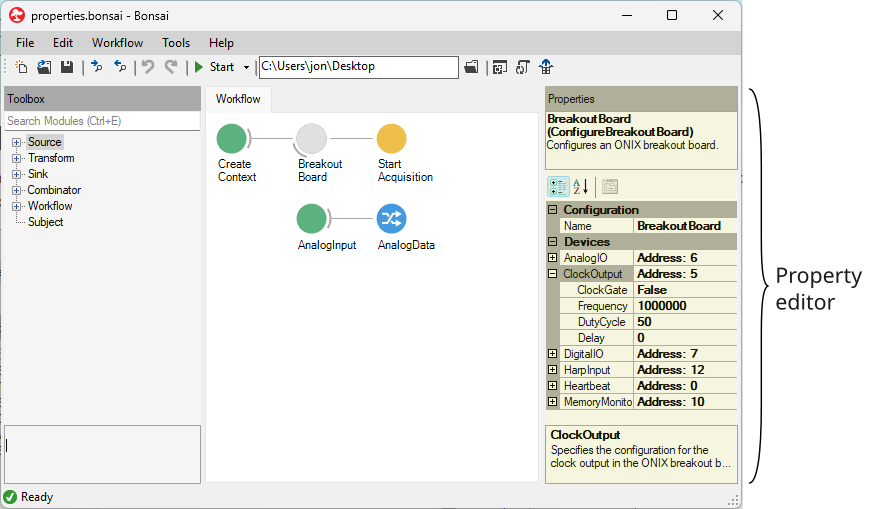
Properties in this library fall into several categories which are useful for distinguishing when a property change will be applied to hardware and the scope of the property's effect. The following tags are used throughout the documentation designate these property categories:
| Category | Description |
|---|---|
| Configuration | Configuration properties have an effect on hardware when a workflow is started and are used to initialize the hardware state. If they are changed while a workflow is running, they will not have an effect until the workflow is restarted. For example, CreateContext's Index Configuration property is used to specify the hardware prior to starting a recording, and editing this property has no effect until the workflow is started or restarted. |
| Acquisition | Acquisition properties have an immediate effect on hardware when the workflow is running. For example, the InterPulseInterval property allows dynamically configuring the duration between electrical stimulation pulses. Along with its other Acquisition properties, the entire electrical stimulation pattern can be modulated in real-time while the workflow is running. |
Device Group and Device Properties
| Category | Description |
|---|---|
| Device Group | Device Group properties are only available through Device Group configuration operators. They are used to configure a group of devices. For example, ConfigureNeuropixelsV2eHeadstage's Port property configures the port name for all devices on the NeuropixelsV2e Headstage (which in turn automatically configures each device's address). |
| Device | Device properties are available through Device configuration operators and Device Group configuration operators which combine multiple individual device configuration operators. They are used to configure a single device. For example, ConfigureBreakoutBoard's AnalogIO properties configure the Breakout Board's Analog I/O device. |