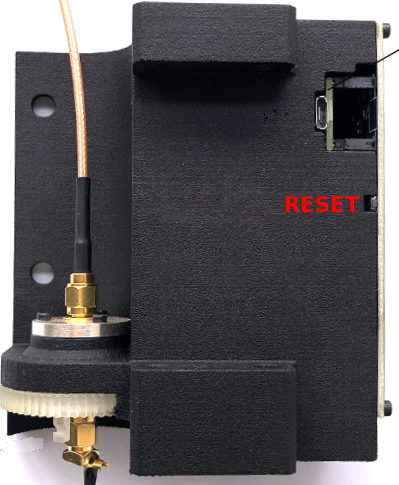Manual Control#
The front panel of the commutator has four buttons for manual control. They are useful for situations such as:
Quickly halting motor operation
Screwing or unscrewing the tether’s SMA connector by turning the motor
Untwisting the tether due to an error during automated commutation
Important
Manual controls override any ongoing remote controls. In other words, remote commands sent when a button is being pressed are ignored and cleared.
Note
The buttons on the front panel are capacitive sensor buttons. They are not mechanical so they do not provide tactile or auditory feedback.

- 1. Stop/Go:
Press to toggle commutator enable/disable.
Disabled (LED is red): All motor output halts instantly, and motor driver is powered down. Pressing directional buttons in the stopped state will not work. All target turns provided via remote calls will be cleared, such that re-enabling the motor will not result in the commutator re-engaging an old target position. In this state, pressing and holding the Stop/Go button for > 0.5 second, or sending the appropriate remote command will enable the device.
Enabled (LED green): When in the enabled state, the LED will be green and the motor can be turned via button presses or remote procedure commands. In this state, pressing the Stop/Go button will instantly disable the device.
- 2. Directional:
Press to manually control the motor rotation in the direction indicated on each button when the commutator is Enabled. These inputs take precedence over and override ongoing remote motor control. When pressed, all target turns provided via remote control will be cleared, such that releasing them will not result in the commutator re-engaging an old target position. Remote commands sent when a button is being pressed are ignored.
- 3. LED:
Pressing the LED turns it off (e.g for cases where it presents an unwanted visual stimulus). Pressing the LED button for > 0.5 seconds enables the LED.