Update Firmware#
Here are the files and instructions to update Open Ephys Commutator firmware.
Note
We always ship the commutators with the latest version of the firmware and we don’t make changes to the firmware often, so you will typically not need to update it.
Identify Your Commutator Controller Version#
The first step to update your firmware is to identify which microcontroller is in your commutator. This determines which firmware file and instructions you need to update the firmware. The list of microcontrollers contained by Open Ephys commutators is:
RP2040 (USB-C)
Teensy LC (Micro-USB)
Teensy 3.2 (Micro-USB)
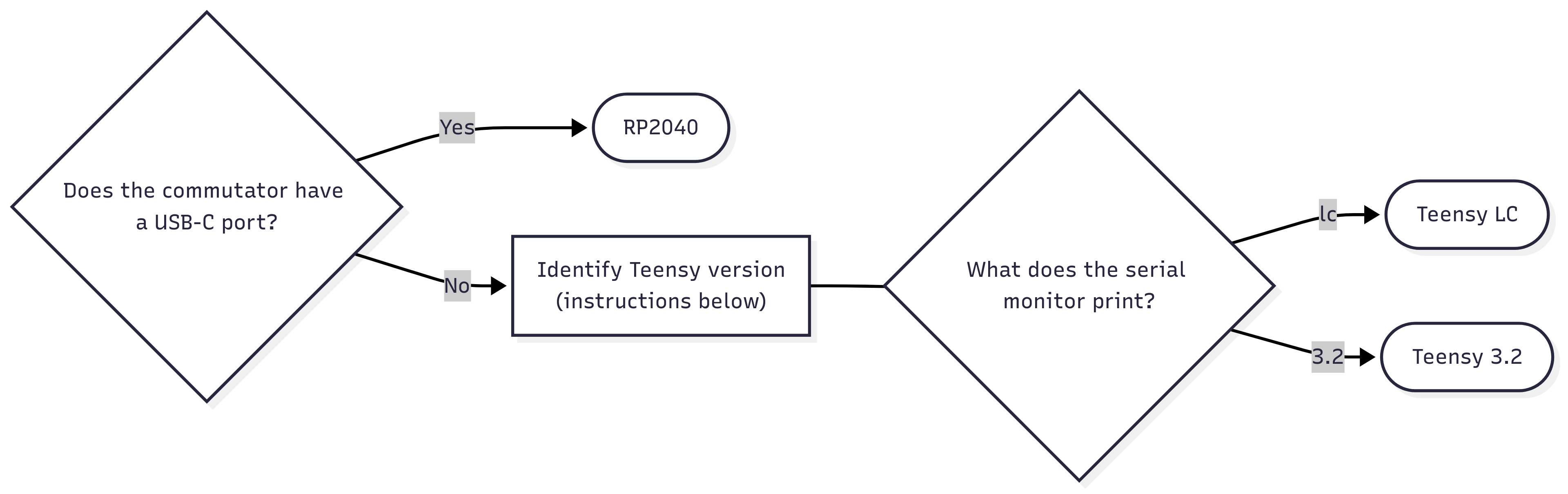
Identify Your Teensy Version#
Teensy based commutators have a micro-USB port, but you need to identify which Teensy version they have.
Connect your commutator to USB and wait for the status LED to stop blinking red. This can take up to 30 seconds. Avoid using a USB hub so that the connection is reliable.
Open up your preferred serial monitor. If you don’t have one, use the Arduino IDE serial monitor.
If you are using the Arduino IDE, go to Tools > Serial Monitor to open a serial connection to the commutator.
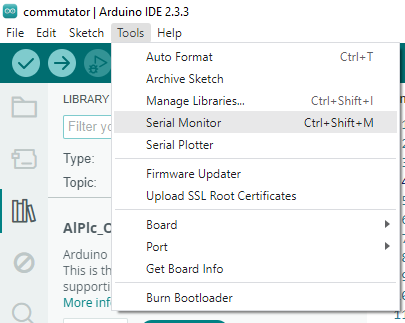
Type
{print:true}into the serial monitor prompt and press Enter. This will provide information about the commutator’s microcontroller firmware version.If you are using the Arduino IDE, this step looks like:

Latest firmware#
Now that you know which microcontroller your commutator has, choose the pre-compiled firmware file that corresponds to your commutator.
Teensy LC HEX files
- Coax commutator
Teensy 3.2 HEX files
- Coax commutator
RP2040 UF2 files
Not available yet
Update Firmware#
Download the HEX file that corresponds to your commutator.
Connect the commutator to your PC through USB.
Download the Teensy Loader and follow instructions to open the Teensy Loader for your operating system.
Click the reset button on the commutator.
The Teensy Loader changes appearance after successfully completing this step.#
Select the downloaded HEX file by clicking the first button in the upper-left corner of the Teensy Loader.
Click the 1st button indicated in the left screenshot. The selected file is shown in the bottom status strip as indicated in the right screenshot after successfully completing this step#
Upload the HEX file to the Teensy by pressing the second button in the upper-left corner of the Teensy Loader.
Click the 2nd button indicated in the left screenshot. A “Download Complete” message appears as shown in the right screenshot after successfully completing this step.#
Reboot the Teensy pressing the third button in the upper-left corner of the Teensy Loader.
Click the 3rd button indicated in the left screenshot. A “Reboot OK” message appears as shown in the right screenshot after successfully completing this step.#
This can step can also be completed by disconnecting/reconnecting the commutator’s USB though you won’t get a “Reboot OK” message in the Teensy Loader.
Download the UF2 file that corresponds to your commutator.
Connect your commutator to your PC through USB.
Tap the reset button twice in quick succession. A virtual drive labeled
RPI-RP2should appear connected to your computer.Copy-and-paste the downloaded UF2 file from your PC to that drive.
When the copy process is completed, the virtual
RPI-RP2drive disconnects and your commutator controller reboots with the updated firmware.