Driver installation#
Drivers are distributed with the Open Ephys GUI, so you will usually be able to complete the driver installation during the Open Ephys GUI installation. If you run into issues or need to install them independently, please follow the instructions below.
Note
Different Acquisition Board generations use different drivers. See this section to identify what generation board you have.
Make sure you have the drivers installed correctly before using the Acquisition Board.
Driver installation for Generations 2 and above#
Acquisition Boards with an OE FPGA module (Open Ephys FT600 USB board) require the FTD3XXDriver.
On Windows#
Download the Windows driver.
Run
FTD3XXDriver_WHQLCertified_1.3.0.10_Installer.exe
On MacOS#
Download the MacOS driver.
Copy the file
libftd3xx.dylibto/usr/local/lib(you can usesudo cp libftd3xx.dylib /usr/local/lib)
Some security features on mac might prevent the driver from loading.
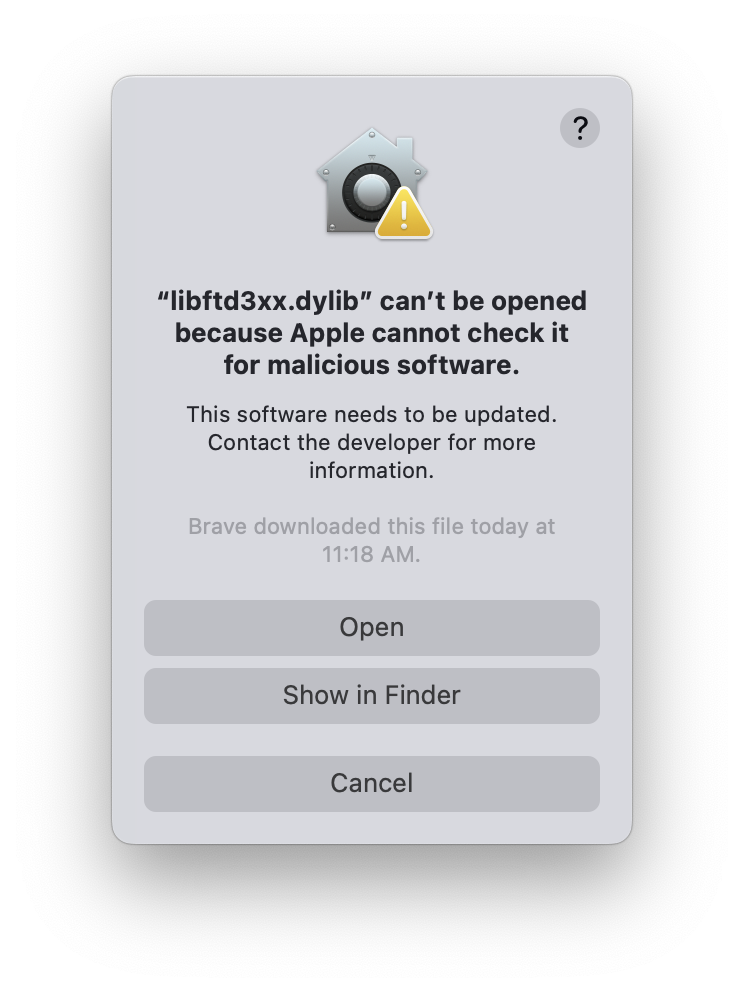
The steps to solve this are:
Go to system settings
Go to the Security and Privacy section
Unlock the page by clicking on the lower-left padlock icon. It will ask for your password
Near the bottom of the page, the library error will appear, click on allow
Run the updater again, if a window appears, it will have an
openoption now
On Linux#
Linux does not require a driver, but the board permissions need to be configured. These are configured during the Open Ephys GUI installation, but if you need to configure board permissions independently, you can manually copy the rules file from the zip version of the installer or your own build.
Open a terminal and set your working directory to the main folder of the GUI source code.
Enter
sudo cp Resources/Scripts/40-open-ephys.rules /etc/udev/rules.d. The console might then ask for your password.Enter
service udev restarton Ubuntu/Debian orsudo udevadm control --reload-ruleson Fedora/CentOS/Gentoo to allow the GUI to communicate with the Open Ephys acquisition board.
The changes will take effect the next time the Acquisition Board is connected to USB.
Driver installation for Generations 0 and 1#
Acquisition Boards with an Opal Kelly FPGA module require the FrontPanelUSB Driver.
On Windows#
Download the Windows driver.
Unzip the folder
Run
FrontPanelUSB-DriverOnly-4.5.5.exe