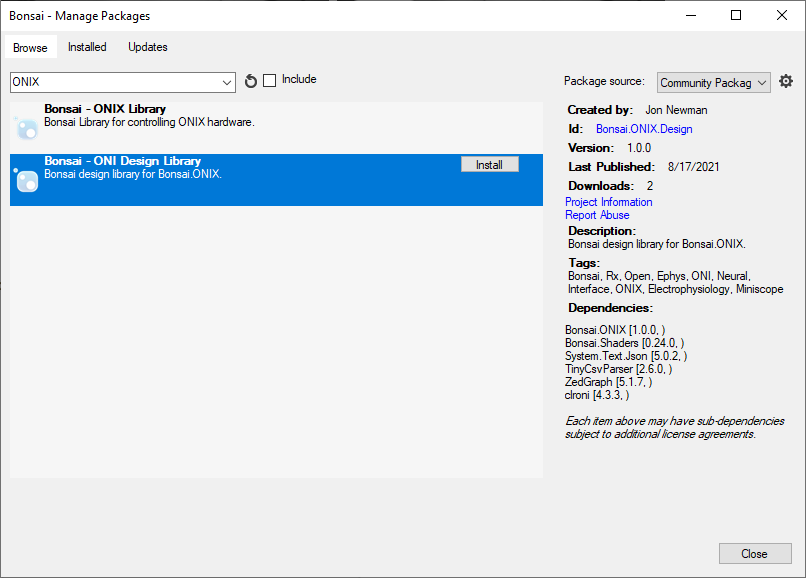Deprecated since version 1.2.13: Bonsai.ONIX is deprecated.
To use ONIX with Bonsai, refer to the documentation for OpenEphys.Onix1.
Installation#
Bonsai.ONIX is a Bonsai package for ONIX hardware and can be installed using its package manager.
First you will need to install Bonsai
Open Bonsai. When you are greeted by the start menu, click “Manage Packages.”
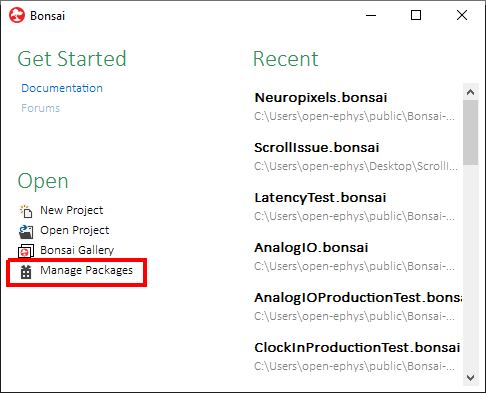
Set the package source to “Bonsai Community”.
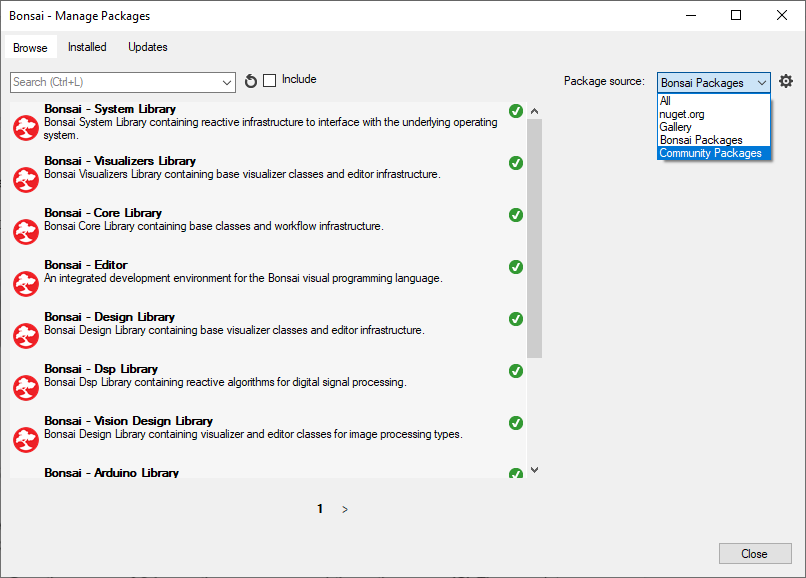
Search for “ONIX” and install. Installing Bonsai.ONIX.Design will install both the base Bonsai.ONIX package and its visualization tools.
Tip
It is recommended to also install Bonsai.ONIX.Design because it provides a substantial set of data visualization and graphical hardware configuration elements.