Bonsai Installation and Configuration#
If you have not already done so,
Install the necessary Bonsai packages:
Open Bonsai
Open the Bonsai package manager:
From the Bonsai landing window, select Manage Packages
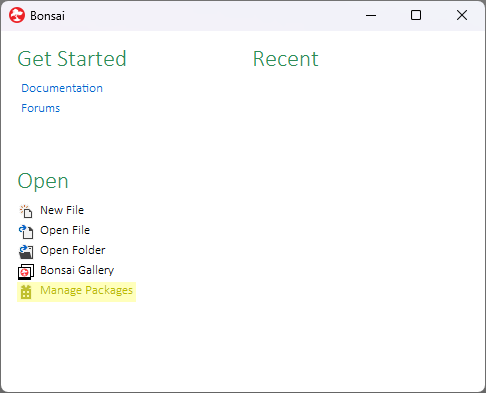
or
From the Bonsai workflow editor, hover over the Tools tab in the top ribbon to reveal a drop-down menu, and left-click Manage Packages….
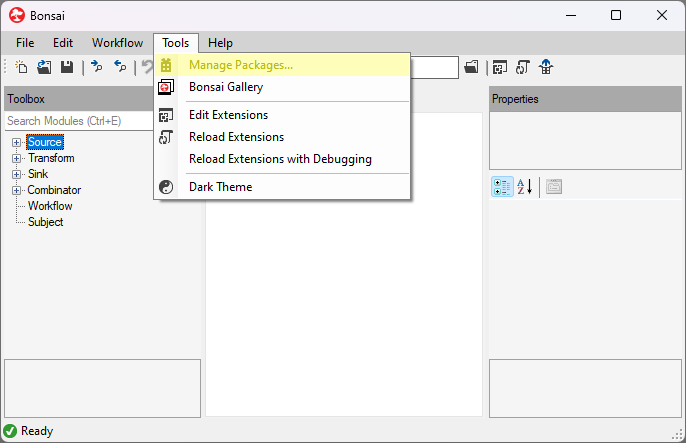
Select the Browse tab in the top ribbon:
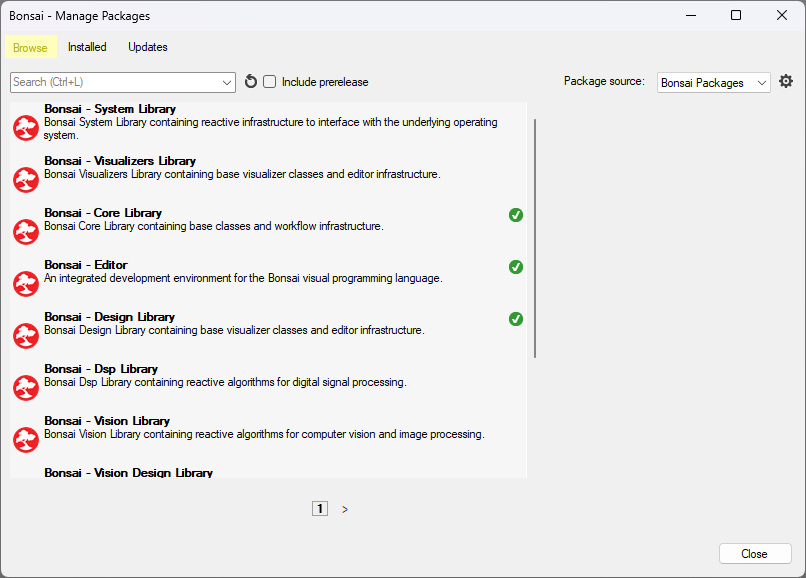
Configure the Package Source field to All using the drop-down menu:
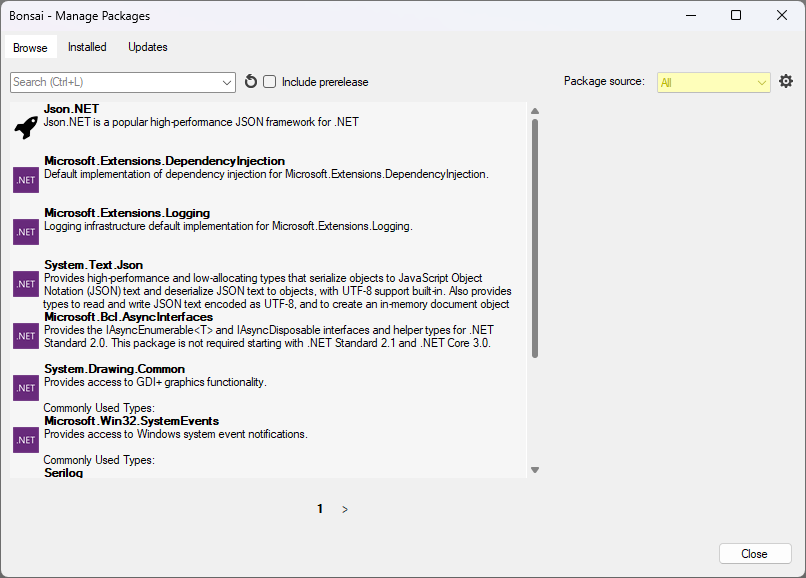
Download and install the required Bonsai packages:
Bonsai.StarterPack
OpenEphys.Miniscope
OpenEphys.Commutator
For each one, search its name in the search bar, left-click its corresponding entry, and left-click the Install button. For example:
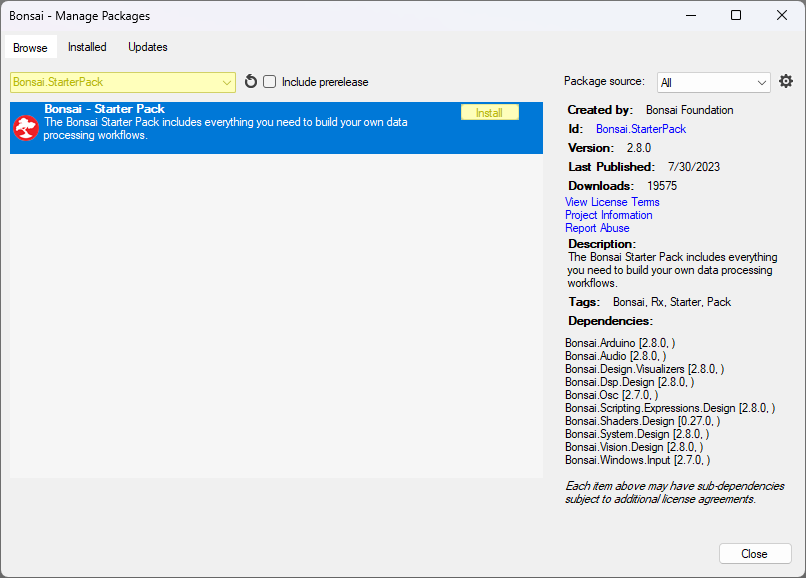
Click the I Accept button when prompted.