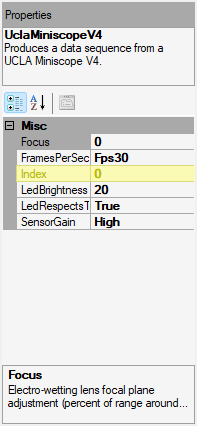Workflow Tutorial#
Download the following workflow (.bonsai file) and open it with Bonsai:
uclaminiscopev4-miniscopedaq-trigger.bonsaiSet the
UCLAMiniscopeV4operator’sIndexproperty to the value that corresponds to the index of your miniscope.Set the
Indexvalue by clicking on the ... dropdown available at theIndexfield that appears in the Properties pane after left-clicking theUCLAMiniscopeV4node.Click Scan and choose from one of the indices that appear. This might take time if many physical or virtual camera devices are connected to your computer.
Click Ok.
Note
If there are multiple miniscopes connected to your PC (including laptop webcams), finding the correct index value might involve an iterative trial-and-error process.