Headstage Voltages#
Each ONIX headstage has a required operating voltage that is specified on its documentation page. Because ONIX hardware supports headstages that have different voltage requirements, it must be changed to match the requirements of the headstage that is plugged into a port. If the headstage voltage is too low, it will not function reliably. If the voltage is too high, the headstage will dissipate excess heat and it may be damaged.
Setting Headstage Voltage#
The headstage voltage is set using FMC Link Controller devices on the PCIe Controller. Each headstage has a minimum and maximum voltage requirement (e.g. 5.3 to 5.7 Volts for Headstage-64) in order for circuits on the board to function properly. If the voltage is far too low, the host computer will not be able to detect the headstage. A borderline voltage can still cause connectivity issues as the headstage occasionally dips below the level it needs to function properly.
Attention
The OpenEphys.Onix1 Bonsai package automatically sets the headstage port voltage by default, but allows the user to override the voltage setting as well. The documentation linked shows how to use this functionality and what valid voltage ranges are for each headstage. This functionality has been been tuned for the tethers that are shipped with each headstage. The voltage override is available when custom tethers are used (see Measuring Headstage Voltage).
The voltage set in software is not identical to the voltage supplied to the headstage, as some voltage drop will occur over the tether that connects them. The amount of voltage drop is proportional to the current draw of the headstage and inversely proportional to the thickness of the tether. The thin tethers used with ONIX headstages can result in significant voltage drops that need to be compensated for. For very long (5 to 10m) and thin (diameter of 0.2mm) coaxial tethers, the voltage drop can be on the order of 2 volts. For this reason, the headstage voltage must be measured on the headstage itself.
Measuring Headstage Voltage#
Use a multimeter to probe the headstage at the two points marked below: the ground pin and either terminal of the large inductor on the headstage.
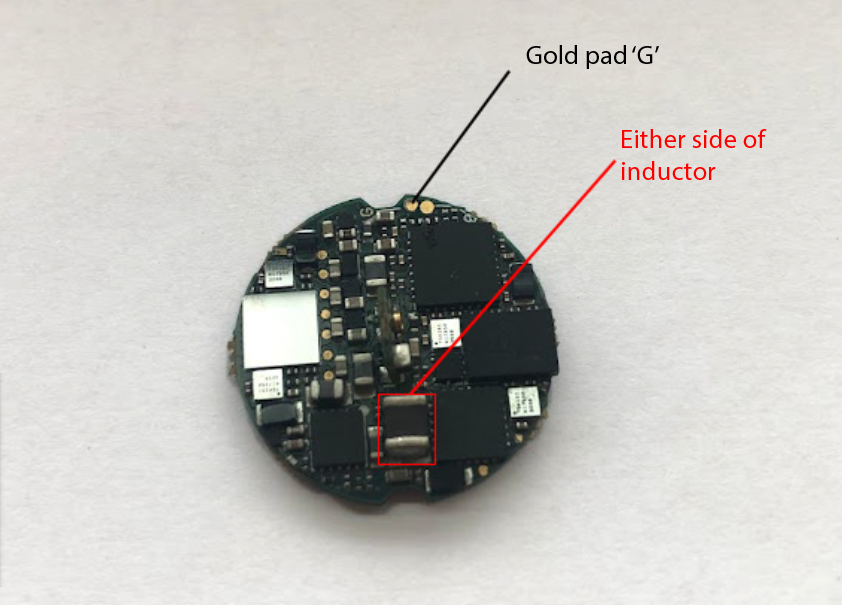
Headstage-64# |
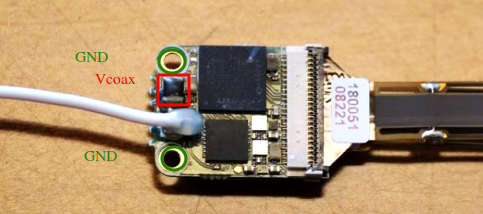
Neuropixels-1.0f Headstage# |
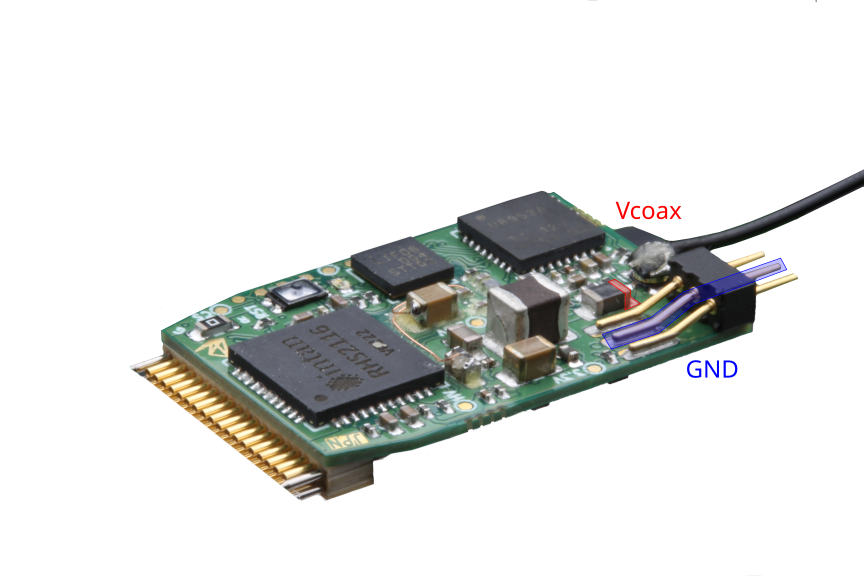
RHS2116 Headstage# |
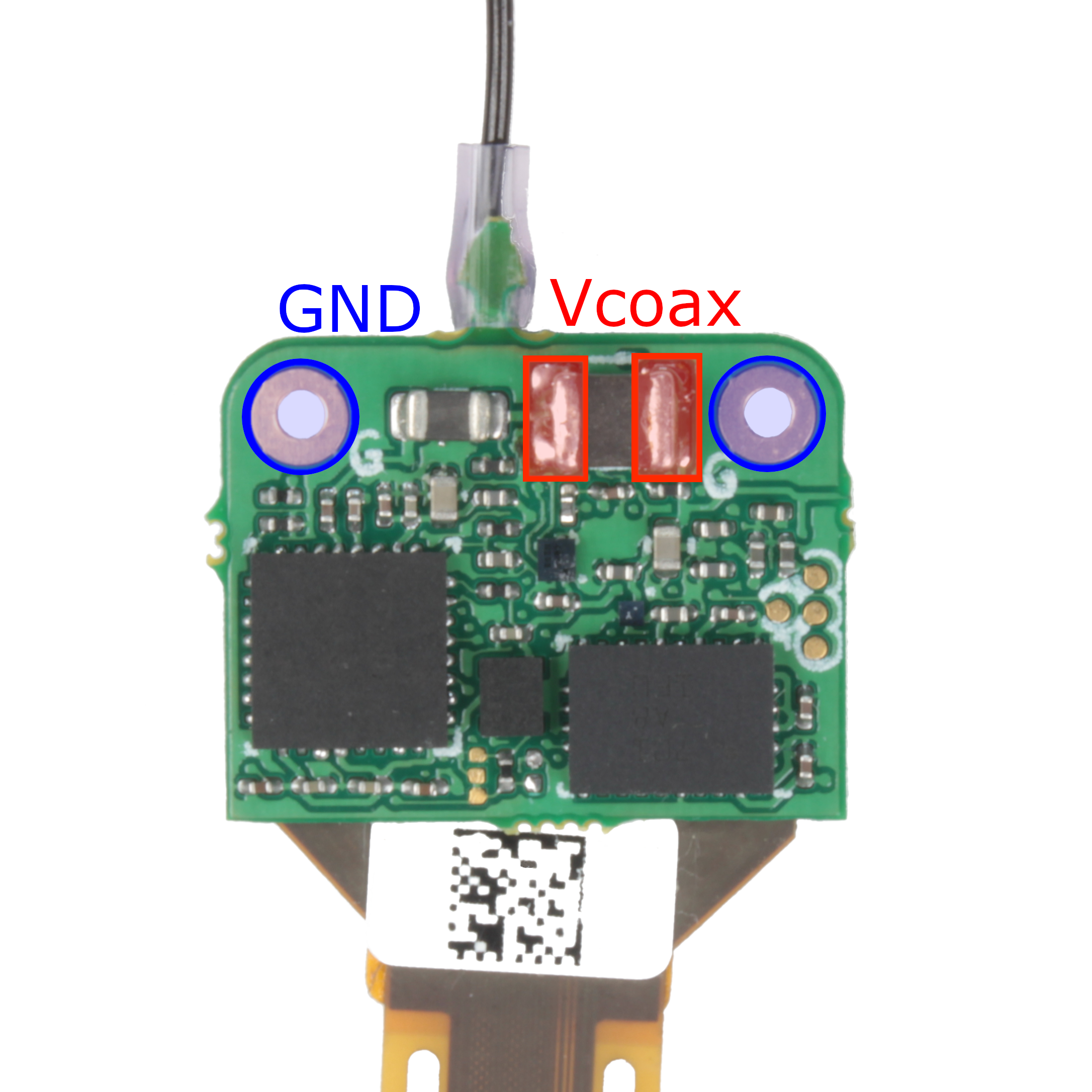
Neuropixels-1.0e Headstage# |
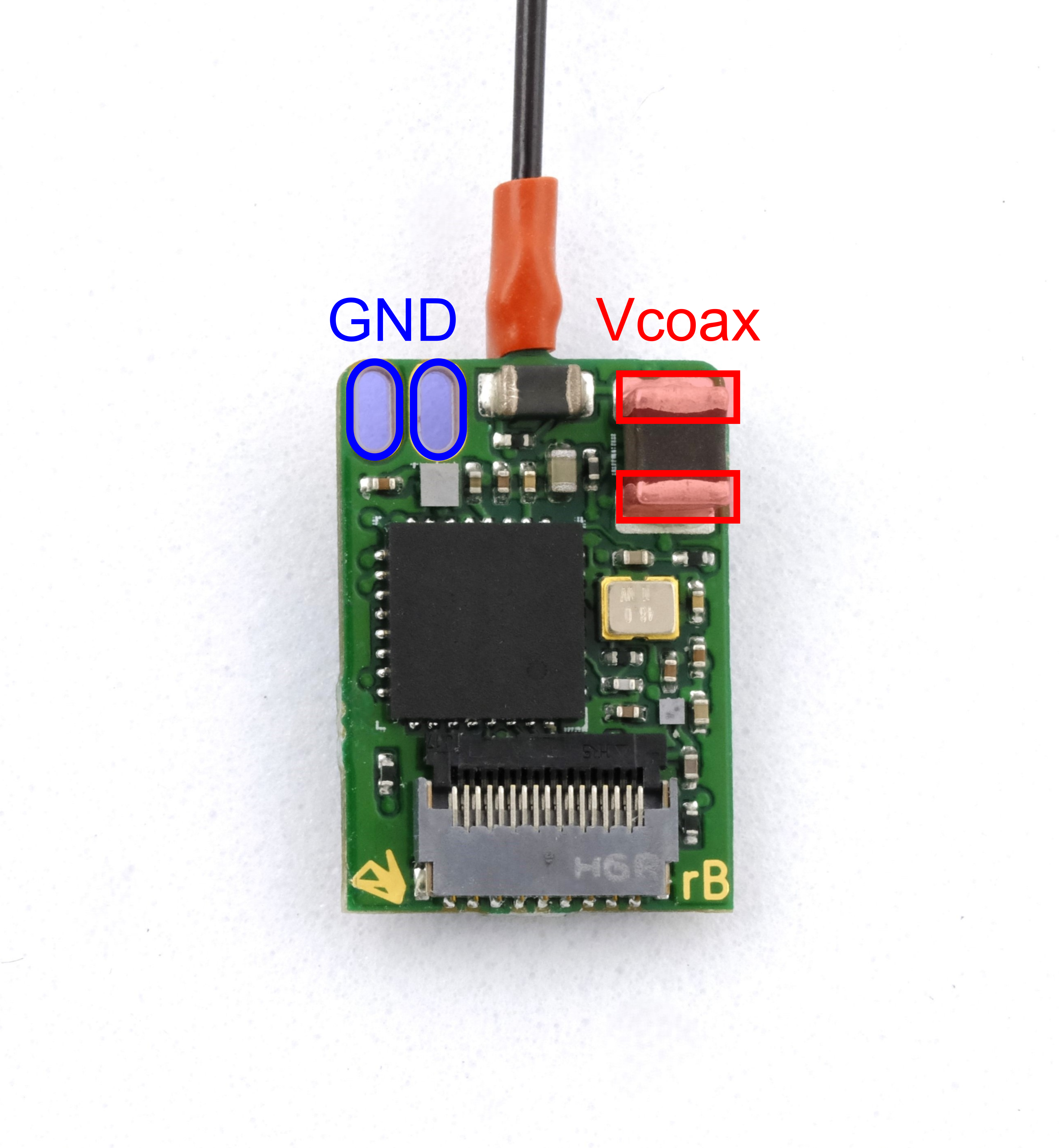
Neuropixels-2.0e Headstage# |

Neuropixels-2.0eBeta Headstage# |